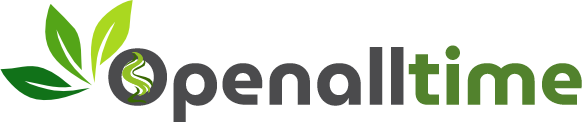No products in the cart.
Elf Bar Charging Instructions – What You Need to Know?

You might be using an Elf Bar for the first time and may not be aware of how to charge the vape. Even when you use the vape often, you would require knowing how to properly charge it, using the right instructions. When having varied models, cable compatibility, and even using iPhone or USB-C chargers, such concerns can emerge.
Understanding the Elf Bar charging instructions can be critical. Depending on the models, from BC5000 to the TE5000, there can be varying instructions to know.
How to Charge Elf Bar Vapes?
It is a common approach to use a USB cable to charge an Elf Bar vape. Additionally, users will require some more sources to go ahead with this process.

Once the required sources are collected, the following steps should be followed:
- The Elf Bar gadget usually includes a micro USB charging connector.
- It can be found on the bottom or side of the device.
- To connect the vape to a power source, you will need a micro USB cable.
- Insert the smaller end of the cable into the charging port on the vape.
- Connect the bigger end of the cable to a power source.
- This can be a USB wall adapter, computer, or power bank.
- Check that the power source is operational.
- A charging indicator light should illuminate, after connecting it to a power source.
- This will indicate that the device is getting charged.
- Depending on the device model, the light may be a solid color or flash intermittently.
- Allow the Elf Bar gadget to fully charge before using it.
- It can take a couple of hours for the vape to be completely charged.
- Later on, disconnect the micro USB cord from the device.
How to Charge Elf Bar with iPhone Charger?
Users who vape may sometimes think about charging their e-smoking product with their iPhone cable. But without any known instructions they can be confused to do so.
Here are some steps to consider which may clarify how to charge a Elf Bar vape with an iPhone charger:

- Make sure that you have an iPhone charger with a USB port.
- Obtain a charging cable that has a USB connector on one end.
- Also, it could have a lightning connector on the other.
- Connect the charging cable’s lightning connector to the iPhone charger.
- Along with that, connect the cable’s USB connector to the charging port on the vape.
- Then you can attach the iPhone charger to a power source.
- Allow the Elf Bar vape to charge completely before using it.
- Unplug the charging cable from the item and the power outlet once it has been charged.
What Type of Cable is Used For Elf Bar Rechargeable Vapes?
There can be a variety of Elf Bar vape devices available in the market. All of these can have different charging ports, using various cables.

Here are a variety of cables you can use for your rechargeable device:
- Some recent Elf Bar device models may have a USB Type-C charging port.
- You can use a standard USB cable if one end has the right connection to the port.
- For the same, you can use a micro USB or Type-C to charge the item with a port.
- Check that the cable works with both the Elf Bar vape gadget.
How to Charge Elf Bar BC5000?
When you have a BC5000 charger, making your vaping item recharge fully can be easy with it. You only need to follow a few Elf Bar BC5000 charging instructions to do so.
- Locate the BC5000 vape device’s charging port.
- Connect the port to a compatible charging cable (micro USB or USB Type-C).
- Attach the charging cable’s other end to a power source.
- These sources can be a USB wall adapter or a computer.
- Allow the vape gadget to fully charge before taking it into use again.
- Disconnect the charging cord from the vape when completely recharged.
How to Charge Elf Bar BC5000 with iPhone Charger?
BC5000 vapes can be charged using an iPhone charger, provided that certain requirements are met. In addition to this, the correct way to charge the vape should be known.
- Ascertain that you have a BC5000 charger with a USB port.
- Find out whether your charger has a USB and lightning connector on the side.
- Connect the cable’s lightning connector to the BC5000 charger.
- Then attach the cable’s USB connector to the Elf Bar charging port on the vape device.
- Connect the charger to a power source where present.
- Allow the BC5000 vape gadget to charge fully and unplug it when required.
How Many Times Can You Charge an Elf Bar BC5000 Vape?
The number of times you charge an Elf Bar BC5000 can differ. This is based on the efficiency of a charger. With time, changes can occur in its efficiency. After assessing the same, one can identify how many times the device can be charged.
- The amount of times you can charge it may depend on its battery capacity.
- Also, it can be based on the charger’s capability.
- The battery capacity of the Elf Bar BC5000 might be 5000mAh (milliampere-hours).
- Divide the device’s battery capacity by that of the charger.
- By doing so, you can calculate the number of charges.
- A 1000mAh charger can charge the vape-roughly 5 times.
- Owing to battery efficiency and degradation, the actual number of charges may vary.
- Charging cycles and battery lifespan can both affect the overall charging ability.
Can I Use USB C Charger For Elf Bar Charging?
Vapers may prefer using USB C chargers for their Elf Bar devices. But directly connecting the cable to their vaping gadget may not be advisable. They can use some medium to connect it with their vape’s charging port if they have a C-type cable only.

- Elf Bar vapes may be normally charged through a micro USB connector.
- Micro USB chargers can have a different connector than USB-C chargers.
- Without an adapter or cable converter, you may not connect a USB-C charger directly.
- A micro USB to USB-C adapter or a micro USB to USB-C cable might be required.
- They are necessary to charge an Elf Bar device with a USB-C charger.
- To guarantee safe and proper charging, confirm that the adapter or cable is compatible.
- You can use the Elf Bar vape charger or cable supplied by the manufacturer.
- Their use can avoid any damage to your vaping devices.
What is the Elf Bar Charging Time?
When it comes to the charging time a normal vape product can require, battery life should essentially be known about. How long the battery life lasts after a full charge might be difficult to recognize if not used earlier.

But you can consider some details to learn about the same.
- Elf Bar vapes normally take one to two hours to be fully charged.
- Depending on the model and battery capacity, Elf Bar charge time may change.
- The battery life can be affected by parameters such as:
- Usage
- Coil resistance
- Power settings
- A fully charged Elf Bar item can run for several hours to a whole day.
- When compared to high usage, light to moderate use may provide longer battery life.
- Higher power levels and continuous use can quickly deplete the battery.
- Also, the way you use your device may affect the battery life.
- At times, you can simply observe how long do Elf Bars last.
- Accordingly, you can charge the device and determine the duration.
Does Elf Bar Blinks 3 Times When Unplugged?
When an Elf Bar vape device is disconnected, the blinking pattern can vary according to the model and manufacturer. A succession of or 3 blinks may happen to convey specific signals regarding the power or functioning of the products.
Here are some common explanations for why Elf Bar blinks 3 times when unplugged:
- The vape may blink 3 times after being disconnected from the charging wire.
- This blinking pattern can be frequently seen in Elf Bar devices as a visual indication.
- It might be showing that the gadget is no longer powered on.
- The blinking style may differ slightly, based on the vape model.
- 3 blinking lights may signal that the device’s battery is low and needs to be recharged.
- In some circumstances, it may indicate a device malfunction or error.
- For precise troubleshooting methods, consult the user manual or the manufacturer.
Why is My Elf Bar Not Lighting Up When Charging?
Sometimes you may notice that your device is not blinking as usual, when you connect or disconnect it to the power source. This might signal that some damage has occurred.

If such a type of situation occurs, then you can follow some Elf Bar charging instructions to steer through it:
- Check the charging cord, Elf Bar, and power supply connections.
- Ensure that the charging cord and adapter are in good functioning order.
- Check that the battery is not entirely discharged.
- Examine whether the charging port is for any debris or damage.
- To troubleshoot, try an alternative charging cord or adapter.
- When the problem persists, it may suggest an internal fault.
- This may necessitate repair or replacement.
- In case the problem occurs again, you can contact the manufacturer.
What are Elf Bar TE5000 Charging Instructions?
Elf Bar TE5000 is among the new vaping devices. As a result, it may be difficult for users to know how to charge a disposable vape. The manual might provide all the details, but perhaps you may need to go through further points for easy instructions.

- The Elf Bar TE5000 Disposable Pod Device can have a Micro-USB charging connector.
- A Micro-USB charging port can improve the user experience.
- For longer use, the device may contain a 650mAh rechargeable battery.
- A micro-USB charging connection can make recharging the device simple.
- The TE5000’s 650mAh battery capacity may allow for longer usage hours.
Charging various types of Elf Bars can require some specific instructions. Whether it is BC5000 or TE5000 items, users need to study these to make their devices fully charged. Following the Elf Bar charging instructions properly, the vape can be used more feasibly.